


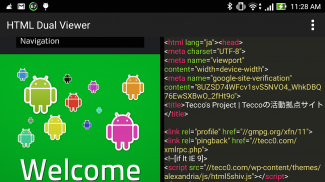
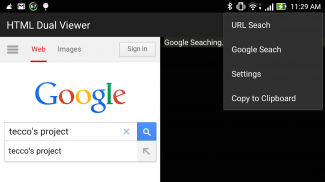


HTML Dual Viewer

Descrizione di HTML Dual Viewer
*Dual-screen HTML Viewer.
*Left-view is WebView, Right-view is SourceView.
*[New feature] Syntax Highlighter like "Sublime text".
*Syntax Highlighter is very heavy process. If your phone freeze, you had better changing background color to "Blue". (off Syntax Highlighter)
[How to use]
Browser screen left, the right to display the HTML source at the same time .
Make it easy to adjust the width of each screen.
You can check the HTML source to compare left and right.
Because it corresponds also "Google search", you do not need to directly hit the URL.
HTML source is also updated in real time when you open a new page.
I also support shared from the browser.
If you wanna open Local HTML file,
1. Open from another file explorer app.
2. Input file path as "file:///path/path/path.html". (Caution: "/" Slash is not two but three.)
[Features]
Unlike the HTML Viewer to display the hit URL, you can use "Google Search".
Because every time you open a new web page, HTML source will be updated automatically, it is also useful to check the entire site.
Simple, easy to use and safe operation as well, it is a handy HTML Viewer !!
This app is best HTML Viewer !!
Tecco's Project
<a href="https://play.google.com/store/apps/developer?id=Tecco%27s+Project">https://play.google.com/store/apps/developer?id=Tecco%27s+Project</a>
</div> <div jsname="WJz9Hc" style="display:none">* Doppio schermo visualizzatore HTML.
* Left-vista è WebView, destro vista è SourceView.
* [Nuova funzione] Syntax Highlighter come "Testo Sublime".
* Syntax Highlighter è un processo molto pesante. Se il blocco del telefono, è meglio cambiare il colore di sfondo a "Blue". (off Syntax Highlighter)
[Come usare]
Schermata del browser a sinistra, la destra per visualizzare il sorgente HTML, allo stesso tempo.
Rendere più facile per regolare la larghezza di ogni schermata.
È possibile controllare il codice HTML per confrontare sinistra ea destra.
Perché corrisponde anche "ricerca di Google", non c'è bisogno di colpire direttamente l'URL.
Sorgente HTML è aggiornata in tempo reale, quando si apre una nuova pagina.
Appoggio anche condiviso dal browser.
Se volete aprire il file HTML locale,
1. Aprire da un'altra app file explorer.
2. Inserire il percorso del file come "file: ///path/path/path.html". (Attenzione: "/" Slash non è due, ma tre.)
[Caratteristiche]
A differenza del visualizzatore HTML per visualizzare l'URL di successo, è possibile utilizzare "Cerca con Google".
Perché ogni volta che si apre una nuova pagina web, sorgente HTML sarà aggiornato automaticamente, è anche utile per controllare l'intero sito.
Semplice, facile da usare e un funzionamento sicuro pure, è un pratico visualizzatore HTML !!
Questa applicazione è migliore visualizzatore HTML !!
Progetto di Tecco
<a href="https://play.google.com/store/apps/developer?id=Tecco%27s+Project">https://play.google.com/store/apps/developer?id=Tecco%27s+Project</a></div> <div class="show-more-end">


























